
Shooting studio portraits with just one light is maybe the best way to start. Most of my setups begins with getting the main light right, and after that, I continue building up the idea I have with additional lights and reflectors etc.
Lighting setup diagram for one-light portrait
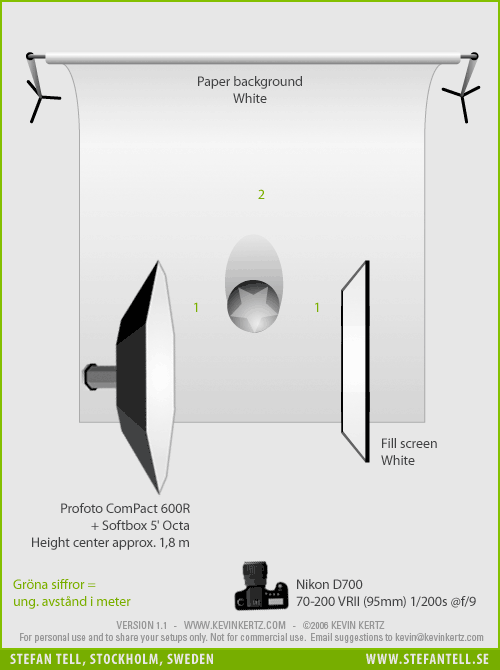
Click on image above for more posts with studio lighting setups & diagrams
The easiest portrait setup
If you want to create a setup for portraits that is both flexible and easy to use, without having to adjust it for people of different height, start by placing a large light source on one side. Add a reflector on the other side, and you have a good portrait setup.
This photo was taken on an assignment when I was asked to take some portraits of a Swedish stand-up comedian for his portfolio. As I was setting the lights, I took a test photo with just the main light on. Mostly, I use two or three lights (sometimes four) in my portraits, but looking at this picture, I think I will try to do it really simple more often.
Placement of the light
 In this example, I placed the big Profoto softbox Octa 5′ about one meter to the side of my model, maybe a bit closer. As you can see in the setup diagram, the center of the softbox is in front the model.
In this example, I placed the big Profoto softbox Octa 5′ about one meter to the side of my model, maybe a bit closer. As you can see in the setup diagram, the center of the softbox is in front the model.
I chose this position so some of the light from the flash would also hit the shadow side of the face, and also give me a catchlight in both eyes. Without that, the model would maybe have looked a bit sinister, and that was not my intention.
The flash head was about 1.8 meters from the ground on a stand, which is a little bit above eye-level for this model. If I would have placed it lower, I wouldn’t have gotten the shadow under his nose and chin, which I think most portraits benefit from if you want to create a sense of dimension.
Add reflector for fill
Camera right, I placed a white reflector to lighten the shadows a little bit. In the same position as the light, but on the other side of the model. It was just a big piece of thick white paper, but you can of course use anything that reflects light.
Without the reflector, the shadow side of the model would have been dark, almost black. Maybe a little bit of light would reflect from the white wall, but not much. And that would also have created a much darker portrait than I had planned.
Distance to background
I use a seamless white paper background for most of my portraits in the small studio I have. The distance was 2 meters between the model and the background, so the white background recieved enough light to look medium grey.
Place the model and light closer, and the background will have a lighter grey tone, and vice versa. If I wanted, I could have put something between the light and the background to create a gradient (or a pattern).
Post processing
The photo was developed in Nikon Capture NX2 without any major modifications, but as the light on the background was a bit uneven, I adjusted that in Photoshop to lighten the right side of the background a little.
The falloff on the left side is as it was, so that is only created by how the light goes from the softbox to the background.
Just a start
As I said earlier, this was just a test photo taken before I had added background lights and rim lights, but it would be a simple setup to modify for different purposes. Just adjust the placement of the model or light, and it would look completely different.
If I would have wanted a background that was brighter on one side, I could have moved the model and light closer to it. If I only wanted a darker background, just do the opposite.
Add another light
The final portraits will be the subject of another post here, what I did was to add a light from behind to act as a combined rim light and hair light. Or I could have pointed it at the background, and with just a snoot or something to narrow the beam, created a much more dynamic portrait.
What I really like with this setup is that you get a big light that makes the face interesting without making it so complicated. The shadows are in the right places (I think) to define the facial features, but not too much.
I guess I could have used a smaller light source, such as an umbrella or a smaller softbox, but then it would not have been this flexible and forgiving. But, then I could use a diffusor between the model and the light to make it bigger. Will try that sometime.
If you have any questions, please leave a comment.
Comments on this entry are closed.
First off, thanks for providing the level of detail in terms of an explanation, as well as the diagrams. I am hopefully heading into the studio for the first time in a month, and much of what you have here will help me experiment with a target in mind. Question: do you achieve the light grey on the background because the octabox prevents light spilling onto the background? Am I correct that with an umbrella that the spill would have been more?
Hi Gregg,
thank you for your kind words. I am glad you find my long posts informative.
Regarding your question, my studio is very small, so the light that hits the background comes from the softbox via walls and ceiling. I guess you almost can call it ambient. If I would have used the same setup but in a larger room or with darker walls, the background would have been darker as well. But, the softbox and its angle prevents some of the light to hit the background. Using an umbrella in such a small room would have created a very light grey background as the light would bounce around from every angle.
If you only have an umbrella and would like to try a setup like this, I would recommend trying to diffuse the light first, before it hits the model. That can be done in many ways, but one simple solution would be to flag the light from the background first, by placing something dark between the umbrella and the background. And then place something that diffuses the light between the umbrella and the model. Not really a softbox, but far better control of the light than an umbrella. Might be good to place something between the light and the camera as well, and by doing so you have a tunnel in which the light can be controlled, a little bit at least.
Please let me know how it turned out, and good luck.
Hi Stefan,
Thank you very much for your good detailed explanations on one light studio set up. I am an amateur photographer and I am investing now on creating my own little studio home. I have 2 head flash, with an umbrella and a soft box. I will soon try the lighting set up you explained well here on this post.
Meanwhile, my main reason writting to you is about Capture NX2 that I use mainly to process my pictures. Can I ask you in which color profile you publish your portraits on the web ?
In this post here and in the other portraits from you I looked at, I find colors very natural and real. Portraits I process in NX2 look fine on my computer screen, but when I turned them in jepg format ton send on the web, colors look washed out.
So far, I obtained the most natural look in colors using RGB untagged since most web browser do not manage color profile as was told. I tried sRGB color profile for more color saturation in my portraits, but skin tones turned out reddish or orange.
I own a Nikon D300 and use the portrait picture control curve published by Nikon.
Thank’s a lot in advance if you take time to answer my question.
Best regards from Canada,
Daniel
Hi Daniel,
I use Capture NX2 for some pictures, but mostly I use Adobe Lightroom.
The problem with washed out colors should be solved pretty soon, modern versions of at least Safari and Firefox reads color profiles today so you can use whatever you like.
I try to use AdobeRGB through my whole process, and therefore the photos you see here has that profile embedded. Regarding natural looking skin tones, it is mostly thanks to correct settings for white balance I think. But I try to reduce the saturation if they look too reddish, which they sometimes do.
The easiest way is to use a grey card, so you have a good starting point.
Stefan
I would like to thank you for such great efforts you put on this lesson , I have two AB800 and one Ab1600 plus 3 Canon speedlights .
I’ll try some of your setup , and wish to have your comments plesae .
Thanks agiane
Nasser
Thanks for the detailed yet simple explanations Stefen, The results are perfect.
Thanks again
hi, very helpful tips. i don’t have a studio yet so i mostly convert part of my living room. i have a Gary Fong, an umbrella and one speedlite. can i set up just like you have?
Hi Linda,
you can at least try. My light source is a bit bigger, so you could start experimenting with shoulder portraits or even closer, the effect might not be exactly the same, but similar.
I just want to thank you for the useful tips
thanks a lot
Thanks for the comment, it’s nice to hear.
If you any question, please let me know.